|
|
1、 发布项目。
2、 新建—》项目---》类库 取名:SetupClassLibrary
右击类库—添加—安装程序类 MyInstaller
MyInstaller类有创建虚拟目录、附加数据库、修改webconfig等功能。在类中编写如下的代码:
using System;
using System.Collections.Generic;
using System.ComponentModel;
using System.Configuration.Install;
using System.Collections;
using System.Management;
using System.IO;
using System.DirectoryServices;
using System.Reflection;
using System.Data;
using System.Data.SqlClient;
using Microsoft.Win32;
using System.Collections.Specialized;
using System.ServiceProcess;
using System.Windows.Forms;
namespace SetupClassLibrary
{
[RunInstaller(true)]
public partial class MyInstaller : Installer
{
//先设置私有成员,对应安装程序里接受到得用户输入
private string dbname;
private string dbserver;
private string user;
private string pwd;
private string iis;
private string physicaldir;
private string virtualdir;
private string rdovisit;
public static string VirDirSchemaName = "IIsWebVirtualDir";
private string _target;
private DirectoryEntry _iisServer;
private ManagementScope _scope;
private ConnectionOptions _connection;
public MyInstaller()
{
InitializeComponent();
}
#region WriteWebConfig 修改web.config的连接数据库的字符串 WriteWebConfig 修改web.config的连接数据库的字符串
private void WriteWebConfig()
{
//加载配置文件
System.IO.FileInfo FileInfo = new System.IO.FileInfo(this.Context.Parameters["targetdir"] + "/Web.config");
if (!FileInfo.Exists)
{
throw new InstallException("缺少配置文件 :" + this.Context.Parameters["targetdir"] + "/Web.config");
}
System.Xml.XmlDocument xmlDocument = new System.Xml.XmlDocument();
xmlDocument.Load(FileInfo.FullName);
//修改连接字符串
foreach (System.Xml.XmlNode Node in xmlDocument["configuration"]["connectionStrings"])
{
if (Node.Name == "add")
{
if (Node.Attributes.GetNamedItem("name").Value == "ConnectionString")
{
//if (rdovisit == "1")
//{
// Node.Attributes.GetNamedItem("connectionString").Value = String.Format("Data Source=" + dbserver + ";Initial Catalog=" + dbname + ";Integrated Security=True");
//}
//else
//{
Node.Attributes.GetNamedItem("connectionString").Value = String.Format("Data Source=" + dbserver + ";Initial Catalog=" + dbname + ";User ID=" + user + ";pwd=" + pwd + ";");
// }
}
}
}
xmlDocument.Save(FileInfo.FullName);
}
#endregion
#region 创建虚拟目录 创建虚拟目录
private void CreateVirtualDir()
{
string constIISWebSiteRoot = "IIS://" + iis + "/W3SVC/1/ROOT";
DirectoryEntry root = new DirectoryEntry(constIISWebSiteRoot);
DirectoryEntry tbEntry = root.Children.Add(virtualdir, root.SchemaClassName);
tbEntry.Properties["Path"][0] = physicaldir;//设置物理地址
tbEntry.Invoke("AppCreate", true);
//tbEntry.Properties["DefaultDoc"][0] = "Default.aspx";//设置起始页
tbEntry.CommitChanges();
}
#endregion
#region Uninstall 删除 Uninstall 删除
public override void Uninstall(IDictionary savedState)
{
//添加自定义的卸载代码
if (savedState == null)
{
throw new ApplicationException("未能卸载!");
}
else
{
base.Uninstall(savedState);
}
}
#endregion
public override void Install(System.Collections.IDictionary mySavedState)
{
base.Install(mySavedState);
physicaldir = this.Context.Parameters["targetdir"].ToString();
virtualdir = this.Context.Parameters["virtualdir"].ToString();
dbname = this.Context.Parameters["dbname"].ToString();
dbserver = this.Context.Parameters["dbserver"].ToString();
user = this.Context.Parameters["user"].ToString();
rdovisit = this.Context.Parameters["rdovisit"].ToString();
pwd = this.Context.Parameters["pwd"].ToString();
iis = this.Context.Parameters["iis"].ToString();
string strSql = "";
//if (rdovisit == "1") //如果选中的是windows身份验证
//{
strSql = "Data Source=" + dbserver + ";Initial Catalog=master;User ID=" + user + ";pwd=" + pwd + ";";//连接数据库字符串
string strMdf = physicaldir + @"SharpRush.mdf";//MDF文件路径,这里需注意文件名要与刚添加的数据库文件名一样!
string strLdf = physicaldir + @"SharpRush.ldf";//LDF文件路径
this.CreateDataBase(strSql, dbname, strMdf, strLdf, physicaldir);//开始创建数据库
// 创建虚拟目录
CreateVirtualDir();
// 修改web.config
WriteWebConfig();
//}
//else //如果选中的是sqlserver身份验证
//{
//strSql = "Data Source=" + dbserver + ";Initial Catalog=master;User ID=" + user + ";pwd=" + pwd + ";";//连接数据库字符串
//string strMdf = physicaldir + @"SharpRush.mdf";//MDF文件路径,这里需注意文件名要与刚添加的数据库文件名一样!
//string strLdf = physicaldir + @"SharpRush.ldf";//LDF文件路径
//this.CreateDataBase(strSql, dbname, strMdf, strLdf, physicaldir);//开始创建数据库
//// 创建虚拟目录
//CreateVirtualDir();
//// 修改web.config
//WriteWebConfig();
//}
}
/// <summary>
/// 附加数据库方法
/// </summary>
/// <param name="strSql">连接数据库字符串,连接master系统数据库</param>
/// <param name="DataName">数据库名字</param>
/// <param name="strMdf">数据库文件MDF的路径</param>
/// <param name="strLdf">数据库文件LDF的路径</param>
/// <param name="path">安装目录</param>
private void CreateDataBase(string strSql, string DataName, string strMdf, string strLdf, string path)
{
SqlConnection myConn = new SqlConnection(strSql);
String str = null;
try
{
str = " EXEC sp_attach_db @dbname='" + DataName + "',@filename1='" + strMdf + "',@filename2='" + strLdf + "'";
SqlCommand myCommand = new SqlCommand(str, myConn);
myConn.Open();
myCommand.ExecuteNonQuery();
MessageBox.Show("数据库安装成功!点击确定继续");//需Using System.Windows.Forms
}
catch (Exception e)
{
MessageBox.Show("数据库已存在,数据库安装失败!" + e.Message + "\n\n" + "请先分离数据库!");
System.Diagnostics.Process.Start(path);//打开安装目录
}
finally
{
myConn.Close();
}
}
}
}
3、右击项目解决方案—添加—新建项目

输入名称,选择存储路径。

右击”应用程序文件夹”---添加---项目输出
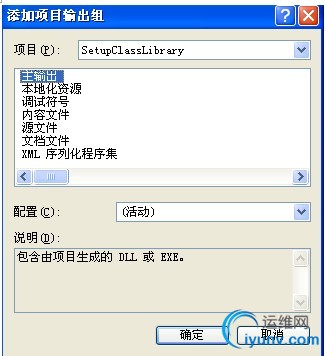
选择主输出,点击确定按钮。
将项目发布出的文件复制到“应用程序文件夹”,同时复制数据库到该文件夹下。右击“应用程序文件夹”--添加—选择路径“C:\Program Files\Internet Explorer”下的“iexplore.exe”文件(该文件是ie应用程序),再添加 路径“C:\WINDOWS\system32”下的“msiexec.exe”文件。(该文件是卸载程序的应用文件)。
然后右击“应用程序文件夹”下的“iexplore.exe” 文件和“msiexec.exe”文件,创建快捷方式并命名。将快捷方式拖到---用户的”程序”菜单文件夹下 ,再创建一个“iexplore.exe” 文件的快捷方式拖动到“用户菜单”文件夹下---右击快捷方式修改属性。其中“msiexec.exe”文件快捷方式的Arguments属性要修改为 /x produccode
4、 右击安装项目---试图—用户界面
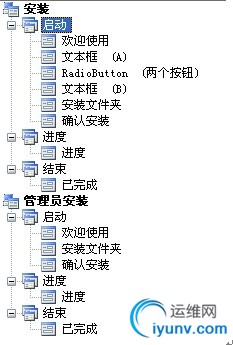
右击安装下的启动节点—添加对话框
添加“文本框(A)”和“文本框(B)”
右击修改两个文本框的属性
文本框(A)
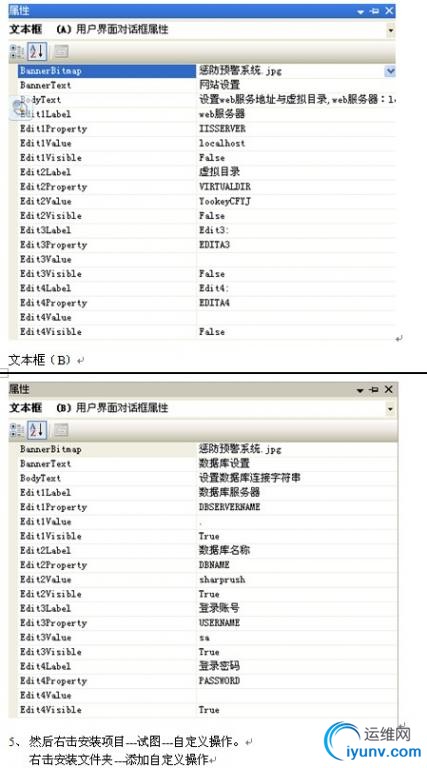
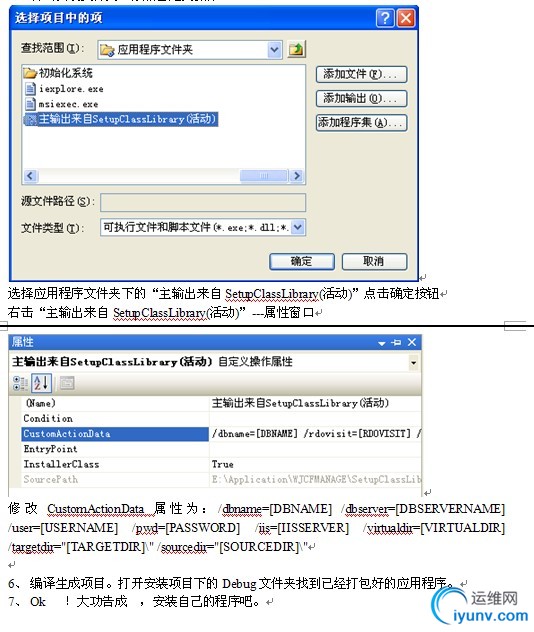
版权声明:本文为博主原创文章,未经博主允许不得转载。 |
|