|
|
90%使用WebDAV开发的Exchange邮件管理(三)
——获取邮件
这段时间在做项目的用户培训,闲下来的工夫抱着三本书乱啃一通:《C# Primer Plus》,用来反复巩固OO的概念和基础,《JAVA与模式》,既是对模式的学习,也是对OO的深入。还有就是《.net 框架程序设计》。感觉收获不小,但时间越往后,对这个项目里的一些技术细节和内容遗忘得越快。前几天去蓝凌面试,填完表后就做题,连win1=window.open('herf','name','')这样的JS都写错了,回来才想起来,但当时大脑就是一片混沌。所以决定尽快将这部分的个人知识管理工作做完。这段时间,在.net开发群里也有人问到这些相关的,不过我还没写出来,没能帮到别人,真是惭愧。
一、用Search方法获取邮件列表。
如上一篇所讲,首先定义要查询的URL:
 string strRootURI = "http://191.0.0.111/exchange/"+userID.Trim()+"/收件箱/"; 然后,生成发送查询请求的XML:
string strRootURI = "http://191.0.0.111/exchange/"+userID.Trim()+"/收件箱/"; 然后,生成发送查询请求的XML:
// Build the SQL query.
strQuery = "<?xml version=\"1.0\"?><D:searchrequest xmlns:D = \"DAV:\" >"
+ "<D:sql>SELECT \"urn:schemas:httpmail:importance\",\"urn:schemas:httpmail:from\",\"urn:schemas:httpmail:read\",\"urn:schemas:httpmail:datereceived\",\"urn:schemas:httpmail:subject\",\"urn:schemas:httpmail:hasattachment\","
+"\"DAV:contentclass\",\"DAV:getcontentlength\",\"DAV:displayname\""
+ "FROM \"" + strRootURI + "\""
+ "WHERE \"DAV:ishidden\" = false AND \"DAV:isfolder\" = false"
+ "</D:sql></D:searchrequest>"; 最后,解析查询返回的XML文档,得到各项内容:
// Get the XML response stream.
ResponseStream = Response.GetResponseStream();
// Create the XmlDocument object from the XML response stream.
ResponseXmlDoc = new XmlDocument();
ResponseXmlDoc.Load(ResponseStream);
// Build a list of the DAV:href XML nodes, corresponding to the folders
// in the mailbox. The DAV: namespace is typically assgigned the a:
// prefix in the XML response body.
XmlNodeList idNodes=ResponseXmlDoc.GetElementsByTagName("a:displayname");
XmlNodeList SenderNodes = ResponseXmlDoc.GetElementsByTagName("d:from");
XmlNodeList importanceNodes=ResponseXmlDoc.GetElementsByTagName("d:importance");
XmlNodeList contextclassNodes=ResponseXmlDoc.GetElementsByTagName("a:contentclass");
XmlNodeList readNodes=ResponseXmlDoc.GetElementsByTagName("d:read");
XmlNodeList datareceiveNodes=ResponseXmlDoc.GetElementsByTagName("d:datereceived");
XmlNodeList subjectNodes=ResponseXmlDoc.GetElementsByTagName("d:subject");
XmlNodeList getcontentlengthNodes=ResponseXmlDoc.GetElementsByTagName("a:getcontentlength");
XmlNodeList hasattachmentNodes=ResponseXmlDoc.GetElementsByTagName("d:hasattachment"); 然后通过将得到的属性添加到DataTable,绑定到DataGrid上。
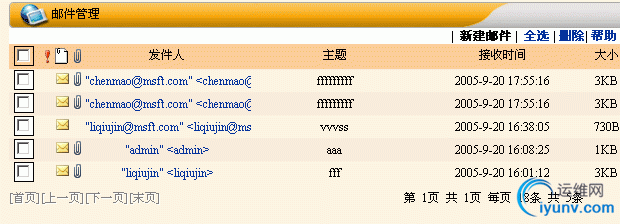
这里要注意的是:虽然邮件是以邮件主题来命名,但相同的邮件主题,其displayname是不一致的,而这个我个人认为也应该是其在WWS中唯一的标志符。如图中的前两封邮件,subject都是ffffffff,但displayname分别为fffffffff.EML和fffffffff-1.EML。
另外就是DataGrid上重要性和是否已读等的图片绑定,这个可能对初学者比较有用。当时因时间仓促,我是这样来做的:
<asp:Label id=Label1 runat="server" Text='<%# DataBinder.Eval(Container, "DataItem.importance").ToString()=="1"?"":"<img src=\"images/prio"+DataBinder.Eval(Container, "DataItem.importance")+".gif\">" %>'>将图片的名字分别与重要性的标识位相对应。默认不显示,如果重要性为2,则显示的图片就是prio2.gif。
二、用PROPFIND方法得到某邮件的具体属性
在上述的内容中,我们得到了邮件列表的DataGrid,接着就要通过邮件的displayname,来获取邮件的具体属性。基本方式还是如上。这里用来显示邮件内容的地方用到了一点JS的东东,至于实现上,应该是和EXCHANGE一样的。效果如图:

首先在页面中放了一个IFrame,IFrame中引用的blank.htm为完全空白文件,下面放了一个隐藏的TextArea,将其设为服务器端组件,html代码如下:
<IFRAME class="ipFlat" id="idHtmlBody" name="idHtmlBody" src="blank.htm" frameBorder="0"
width="100%" height="100%" security="restricted"></IFRAME><TEXTAREA id="idBody" style="DISPLAY: none" runat="server"></TEXTAREA>在程序中获取邮件的正文信息:
XmlNodeList htmldescription=ResponseXmlDoc.GetElementsByTagName("e:htmldescription");
this.idBody.InnerHtml=htmldescription[0].InnerText;最后是页面中的JAVASCRIPT:
<script language="JavaScript">
function window.onload()


 {
{
 var oFrm = document.frames["idHtmlBody"];
var oFrm = document.frames["idHtmlBody"];
g_winDocAll = window.document.all;
oFrm.document.write(g_winDocAll.idBody.value);
oFrm.document.close();
 }
}
</script>
三、用X-MS-ENUMATTS方法获取附件名称及属性
X-MS-ENUMATTS据说是微软以前未公布的方法,这次在Exchange2003里面才公布出来的。但我用的时候,还是发现一些小问题。这里的问题是当我用PR_ATTACH_FILENAME_W得到附件的名称时,发现文件名只能显示8个字符,简直晕死,恍惚回到了DOS时代(偶没学过dos,但考计算机三级的时候学到开始是不支持长文件名的)。不过还好可以得到附件的路径。还是在附件路径上作分拆字符串吧。
Response = (HttpWebResponse)Request.GetResponse();
// Get the XML response stream.
ResponseStream = Response.GetResponseStream();
// Create the XmlDocument object from the XML response stream.
ResponseXmlDoc = new System.Xml.XmlDocument();
// Load the XML response stream.
ResponseXmlDoc.Load(ResponseStream);
// Get the root node.
root = ResponseXmlDoc.DocumentElement;
// Create a new XmlNamespaceManager.
nsmgr = new System.Xml.XmlNamespaceManager(ResponseXmlDoc.NameTable);
// Add the DAV: namespace, which is typically assigned the a: prefix
// in the XML response body. The namespaceses and their associated
// prefixes are listed in the attributes of the DAV:multistatus node
// of the XML response.
nsmgr.AddNamespace("a", "DAV:");
// Add the http://schemas.microsoft.com/mapi/proptag/ namespace, which
// is typically assigned the d: prefix in the XML response body.
nsmgr.AddNamespace("d", "http://schemas.microsoft.com/mapi/proptag/");
// Use an XPath query to build a list of the DAV:propstat XML nodes,
// corresponding to the returned status and properties of
// the file attachment(s).
PropstatNodes = root.SelectNodes("//a:propstat", nsmgr);
// Use an XPath query to build a list of the DAV:href nodes,
// corresponding to the URIs of the attachement(s) on the message.
// For each DAV:href node in the XML response, there is an
// associated DAV:propstat node.
HrefNodes = root.SelectNodes("//a:href", nsmgr); 然而,此时通过HrefNodes.InnerText得到的却是形如http://191.0.0.111/exchange/zhouhongying/%E6%94%B6%E4%BB%B6%E7%AE%B1/No%20Subject-7.EML/%E6%A0%B7%E5%93%81.jpg的字符串,也就说中文字符被转换成了UTF8的编码,详细参考见《IIS如何接收ServerXMLHTTP传过来的编码字符》(原作者不详)。那么将分拆的字符串进行码制转换即可。
int index=HrefNodes.InnerText.LastIndexOf('/')+1;
string attachmentName=HrefNodes.InnerText.Substring(index);
int mLastIndex=attachmentName.LastIndexOf('.');
string mMainName=attachmentName.Substring(0,mLastIndex);
mMainName=Server.UrlDecode(mMainName);
int mExtLength=attachmentName.Length - mLastIndex;
string mExtName= attachmentName.Substring(mLastIndex,mExtLength);
this.LAttachment.Text+="<a href=\"MailAttachment/"+displayname+"/"+mMainName+"."+mExtName+"\" target=\"_blank\">"+mMainName+"."+mExtName+"("+size+")</a> ";
_attachmentName=mMainName+"."+mExtName;
附录代码:
private void GetDateToForm(string displayname)
{
System.Net.HttpWebRequest Request;
System.Net.WebResponse Response;
System.Net.CredentialCache MyCredentialCache;
// string strSrcURI = "http://191.0.0.111/exchange/administrator/收件箱/"+displayname;
// string strUserName = "administrator";
string userID=User.Identity.Name.Trim();
string strSrcURI = "http://191.0.0.111/exchange/"+userID+"/收件箱/"+displayname;
string strUserName = userID;
//string strPassword = "afineday";
string strPassword=DAL.Data.UserModel.SelectByUserId(userID).Password.Trim();
string strDomain = "oa.lgyw";
string strBody = "";
byte[] bytes = null;
System.IO.Stream RequestStream = null;
System.IO.Stream ResponseStream = null;
XmlDocument ResponseXmlDoc = null;
try

 {
{
// Build the PROPFIND request body.
// strBody = "<?xml version=\"1.0\"?>"
// + "<d:propfind xmlns:d='DAV:'><d:prop>"
// + "<d:displayname/></d:prop></d:propfind>";
strBody="<?xml version=\"1.0\"?>"
+ "<d:propfind xmlns:d='DAV:'><d:allprop/>"
+"</d:propfind>";
// Create a new CredentialCache object and fill it with the network
// credentials required to access the server.
MyCredentialCache = new System.Net.CredentialCache();
MyCredentialCache.Add( new System.Uri(strSrcURI),
"NTLM",
new System.Net.NetworkCredential(strUserName, strPassword, strDomain)
);
// Create the HttpWebRequest object.
Request = (System.Net.HttpWebRequest)HttpWebRequest.Create(strSrcURI);
// Add the network credentials to the request.
Request.Credentials = MyCredentialCache;
// Specify the method.
Request.Method = "PROPFIND";
// Encode the body using UTF-8.
bytes = Encoding.UTF8.GetBytes((string)strBody);
// Set the content header length. This must be
// done before writing data to the request stream.
Request.ContentLength = bytes.Length;
// Get a reference to the request stream.
RequestStream = Request.GetRequestStream();
// Write the request body to the request stream.
RequestStream.Write(bytes, 0, bytes.Length);
// Close the Stream object to release the connection
// for further use.
RequestStream.Close();
// Set the content type header.
Request.ContentType = "text/xml";
// Send the PROPFIND method request and get the
// response from the server.
Response = (HttpWebResponse)Request.GetResponse();
// Get the XML response stream.
ResponseStream = Response.GetResponseStream();
// Create the XmlDocument object from the XML response stream.
ResponseXmlDoc = new XmlDocument();
ResponseXmlDoc.Load(ResponseStream);
// Build a list of the DAV:href XML nodes, corresponding to the folders
// in the mailbox. The DAV: namespace is typically assgigned the a:
// prefix in the XML response body.
XmlNodeList SenderNodes = ResponseXmlDoc.GetElementsByTagName("e:from");
XmlNodeList ToNodes=ResponseXmlDoc.GetElementsByTagName("e:to");
XmlNodeList CCNodes=ResponseXmlDoc.GetElementsByTagName("d:cc");
XmlNodeList importanceNodes=ResponseXmlDoc.GetElementsByTagName("e:importance");
XmlNodeList sensitivityNodes=ResponseXmlDoc.GetElementsByTagName("d:sensitivity");
XmlNodeList datareceiveNodes=ResponseXmlDoc.GetElementsByTagName("e:datereceived");
XmlNodeList subjectNodes=ResponseXmlDoc.GetElementsByTagName("e:subject");
XmlNodeList htmldescription=ResponseXmlDoc.GetElementsByTagName("e:htmldescription");
XmlNodeList hasattachmentNodes=ResponseXmlDoc.GetElementsByTagName("e:hasattachment");
if(subjectNodes.Count > 0)
{
this.Lfrom.Text=SenderNodes[0].InnerText.Replace("<","<").Replace(">",">");
this.Ldatareceived.Text=DateTime.Parse(datareceiveNodes[0].InnerText).ToString();
this.Lreceive.Text=ToNodes[0].InnerText.Replace("<","<").Replace(">",">");
this.LSubject.Text=subjectNodes[0].InnerText;
if(CCNodes.Count>0)
{
this.LCC.Text=CCNodes[0].InnerText.Replace("<","<").Replace(">",">");
 }
}
if(importanceNodes.Count>0)
{
if(importanceNodes[0].InnerText=="2")
{
this.LImportance.Text="该邮件重要性为高!";
}
else if((importanceNodes[0].InnerText=="0"))
{
this.LImportance.Text="该邮件重要性为低!";
}
}
if(sensitivityNodes.Count>0)
{
if(sensitivityNodes[0].InnerText=="Private")
{
this.Lsensitivity.Text="私人邮件";
}
else if(sensitivityNodes[0].InnerText=="Personal")
{
this.Lsensitivity.Text="个人邮件";
}
else if(sensitivityNodes[0].InnerText=="Company-Confidential")
{
this.Lsensitivity.Text="机密邮件";
}
}
this.idBody.InnerHtml=htmldescription[0].InnerText;
}
if(hasattachmentNodes[0].InnerText=="1")
{
this.GetAttachment(displayname);
}
// Clean up.
ResponseStream.Close();
Response.Close();
}
catch(Exception ex)
{
// Catch any exceptions. Any error codes from the SEARCH
// method request on the server will be caught here, also.
Context.Response.Write(ex.Message);
}
}
private void GetAttachment(string displayname)
{
// Variables.
System.Net.HttpWebRequest Request;
System.Net.WebResponse Response;
System.Net.CredentialCache MyCredentialCache;
string userID=User.Identity.Name.Trim();
string password=DAL.Data.UserModel.SelectByUserId(userID).Password.Trim();
// string strMessageURI = "http://191.0.0.111/exchange/administrator/收件箱/"+displayname;
// string strUserName = "administrator";
string strMessageURI = "http://191.0.0.111/exchange/"+userID+"/收件箱/"+displayname;
string strUserName = userID;
string strPassword = password;
string strDomain = "oa.lgyw";
System.IO.Stream ResponseStream = null;
System.Xml.XmlDocument ResponseXmlDoc = null;
System.Xml.XmlNode root = null;
System.Xml.XmlNamespaceManager nsmgr = null;
System.Xml.XmlNodeList PropstatNodes = null;
System.Xml.XmlNodeList HrefNodes = null;
System.Xml.XmlNode StatusNode = null;
System.Xml.XmlNode PropNode = null;
string[] _attachmentName=null;
System.Xml.XmlNode NameNode=null;
try
{
// Create a new CredentialCache object and fill it with the network
// credentials required to access the server.
MyCredentialCache = new System.Net.CredentialCache();
MyCredentialCache.Add( new System.Uri(strMessageURI),
"NTLM",
new System.Net.NetworkCredential(strUserName, strPassword, strDomain)
);
// Create the HttpWebRequest object.
Request = (System.Net.HttpWebRequest)HttpWebRequest.Create(strMessageURI);
// Add the network credentials to the request.
Request.Credentials = MyCredentialCache;
// Specify the method.
Request.Method = "X-MS-ENUMATTS";
// Send the X-MS-ENUMATTS method request and get the
// response from the server.
Response = (HttpWebResponse)Request.GetResponse();
// Get the XML response stream.
ResponseStream = Response.GetResponseStream();
// Create the XmlDocument object from the XML response stream.
ResponseXmlDoc = new System.Xml.XmlDocument();
// Load the XML response stream.
ResponseXmlDoc.Load(ResponseStream);
// Get the root node.
root = ResponseXmlDoc.DocumentElement;
// Create a new XmlNamespaceManager.
nsmgr = new System.Xml.XmlNamespaceManager(ResponseXmlDoc.NameTable);
// Add the DAV: namespace, which is typically assigned the a: prefix
// in the XML response body. The namespaceses and their associated
// prefixes are listed in the attributes of the DAV:multistatus node
// of the XML response.
nsmgr.AddNamespace("a", "DAV:");
// Add the http://schemas.microsoft.com/mapi/proptag/ namespace, which
// is typically assigned the d: prefix in the XML response body.
nsmgr.AddNamespace("d", "http://schemas.microsoft.com/mapi/proptag/");
// Use an XPath query to build a list of the DAV:propstat XML nodes,
// corresponding to the returned status and properties of
// the file attachment(s).
PropstatNodes = root.SelectNodes("//a:propstat", nsmgr);
// Use an XPath query to build a list of the DAV:href nodes,
// corresponding to the URIs of the attachement(s) on the message.
// For each DAV:href node in the XML response, there is an
// associated DAV:propstat node.
HrefNodes = root.SelectNodes("//a:href", nsmgr);
// Attachments found?
if(HrefNodes.Count > 0)
{
_attachmentName=new string[HrefNodes.Count];
// Display the number of attachments on the message.
// Iterate through the attachment properties.
for(int i=0;i<HrefNodes.Count;i++)
{
// Use an XPath query to get the DAV:status node from the DAV:propstat node.
StatusNode = PropstatNodes.SelectSingleNode("a:status", nsmgr);
// Check the status of the attachment properties.
if(StatusNode.InnerText != "HTTP/1.1 200 OK")
{
return;
}
else
{
// Get the CdoPR_ATTACH_FILENAME_W MAPI property tag,
// corresponding to the attachment file name. The
// http://schemas.microsoft.com/mapi/proptag/ namespace is typically
// assigned the d: prefix in the XML response body.
NameNode = PropstatNodes.SelectSingleNode("a:prop/d:x3704001f", nsmgr);
// Get the CdoPR_ATTACH_SIZE MAPI property tag,
// corresponding to the attachment file size.
PropNode = PropstatNodes.SelectSingleNode("a:prop/d:x0e200003", nsmgr);
string size;
if(Convert.ToInt32(PropNode.InnerText)>1024*1224)
{
size=(Convert.ToInt32(PropNode.InnerText)/(1024*1024)).ToString()+"M";
}
else if(Convert.ToInt32(PropNode.InnerText)>1024)
{
size=(Convert.ToInt32(PropNode.InnerText)/1024).ToString()+"KB";
}
else
{
size=PropNode.InnerText+"B";
}
int index=HrefNodes.InnerText.LastIndexOf('/')+1;
string attachmentName=HrefNodes.InnerText.Substring(index);
int mLastIndex=attachmentName.LastIndexOf('.');
string mMainName=attachmentName.Substring(0,mLastIndex);
mMainName=Server.UrlDecode(mMainName);
int mExtLength=attachmentName.Length - mLastIndex;
string mExtName= attachmentName.Substring(mLastIndex,mExtLength);
this.LAttachment.Text+="<a href=\"MailAttachment/"+displayname+"/"+mMainName+"."+mExtName+"\" target=\"_blank\">"+mMainName+"."+mExtName+"("+size+")</a> ";
_attachmentName=mMainName+"."+mExtName;
}
}
}
// Clean up.
ResponseStream.Close();
Response.Close();
}
catch(Exception ex)
{
// Catch any exceptions. Any error codes from the X-MS-ENUMATTS
// method request on the server will be caught here, also.
}
this.GetAttachmentFile(displayname,HrefNodes.Count,_attachmentName);
} |
|