|
|
一:redmon的安装和使用
1:安装rvm,rvm是ruby version manager的缩写,ruby语言是鬼子弄出来的,虽然不是程序员,我也一直不待见,真心觉得难用!
- #bash < <(curl -s https://raw.github.com/wayneeseguin/rvm/master/binscripts/rvm-installer)
- # echo '[[ -s "$HOME/.rvm/scripts/rvm" ]] && . "$HOME/.rvm/scripts/rvm" # Load RVM function' >> ~/.bash_profile
2:查看可用的ruby版本
- # /usr/local/rvm/bin/rvm list known
3:通过rvm安装ruby
- # /usr/local/rvm/bin/rvm install 1.9.2
- # /usr/local/rvm/bin/rvm alias create default ruby-1.9.2-p320
- # /usr/local/rvm/bin/rvm list
- rvm rubies
-
- =* ruby-1.9.2-p320 [ x86_64 ]
-
- # => - current
- # =* - current && default
- # * - default
-
- # ruby -v
- ruby 1.9.2p320 (2012-04-20 revision 35421) [x86_64-linux]
4:通过gem安装bundler
5:通过git获取redmon源代码并安装
https://github.com/steelThread/redmon.git
Initialized empty Git repository in /root/redmon/.git/
remote: Counting objects: 975, done.
remote: Compressing objects: 100% (506/506), done.
remote: Total 975 (delta 483), reused 928 (delta 436)
Receiving objects: 100% (975/975), 2.57 MiB | 714 KiB/s, done.
Resolving deltas: 100% (483/483), done.
# grep -A 4 'option :redis_url' redmon/bin/redmon
:default => 'redis://192.168.1.78:6377',
:description => "The Redis url for monitor (default: redis://192.168.1.78:6377)"
# grep -A 9 'class Config' redmon/lib/redmon/config.rb
:redis_url => 'redis://192.168.1.78:6377',
:web_interface => ['0.0.0.0', 4567],
# bundle exec /root/redmon/bin/redmon
>> Maximum connections set to 1024
>> Listening on 0.0.0.0:4567, CTRL+C to stop
[12-09-25 11:03:20] listening on http#0.0.0.0:4567
6:web接口情况,使用上存在无法添加对多个redis实例的监控
redmon监控安装参考下列文章,在此感谢作者分享!
http://wangliang.me/?p=84
https://github.com/steelThread/redmon
二:redis-live的安装和使用,同redmon相比,添加多个redis实例监控显得非常容易!而且实时性强,大赞!
- # wget http://dl.fedoraproject.org/pub/epel/6/x86_64/python-pip-0.8-1.el6.noarch.rpm
- # rpm -ivh python-pip-0.8-1.el6.noarch.rpm
- # pip-python install tornado
- # pip-python install redis
- # pip-python install python-dateutil
- # pip-python install argparse
-
- # git clone https://github.com/kumarnitin/RedisLive.git
- Initialized empty Git repository in /root/RedisLive/.git/
- remote: Counting objects: 715, done.
- remote: Compressing objects: 100% (377/377), done.
- remote: Total 715 (delta 338), reused 699 (delta 323)
- Receiving objects: 100% (715/715), 2.59 MiB | 353 KiB/s, done.
- Resolving deltas: 100% (338/338), done.
-
- # cd RedisLive/src
- # cat redis-live.conf
- {
- "RedisServers":
- [
- {
- "server" : "192.168.1.78",
- "port" : 6377
- },
-
- {
- "server" : "192.168.1.78",
- "port" : 6380
- },
-
- {
- "server" : "192.168.1.78",
- "port" : 6381
- }
- ],
-
-
- "DataStoreType" : "sqlite",
-
- "RedisStatsServer":
- {
- "server" : "127.0.0.1",
- "port" : 6381
- }
- }
-
- # ./redis-monitor.py --duration 120 &
- # ./redis-live.py &
- # netstat -ntpl |grep python
- tcp 0 0 0.0.0.0:8888 0.0.0.0:* LISTEN 6652/python
- tcp 0 0 :::8888 :::* LISTEN 6652/python
web接口情况:
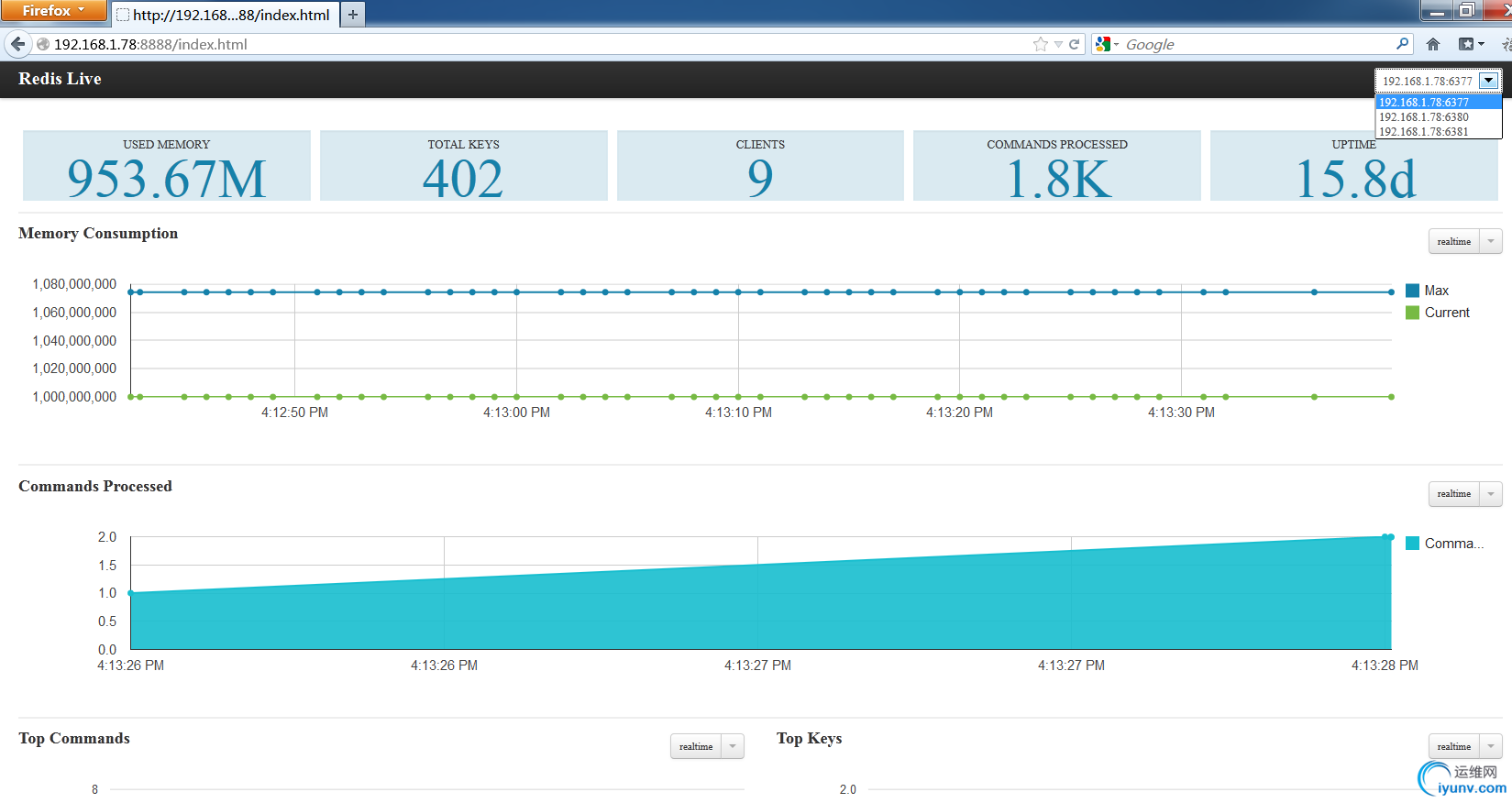
参考官方文档:http://www.nkrode.com/article/real-time-dashboard-for-redis |
|
|