|
|
如何在nagios监控tomcat,是一个比较简单又复杂的事情,简单是因为如果只监控web应用服务器的一个tomcat服务是否正常运行,那么比较简单;如果要监控tomcat的其他比如连接数比如jvm内存使用率等就比较复杂,google没有适合的监控脚本;如果要监控web应用上面的多个tomcat服务器,而且很多tomcat服务都是跳转式的,那就需要多做很多事情。
一般通常都使用tcp tomcat端口的方式,不过这有一个bug就是tomcat假死的情况下,tcp端口是OK的,但是tomcat里面部署的web应用其实已经不能正常访问,这个时候需要使用http方式来监控tomcat的状态。
所以本文就记录了如何采用http方式来监控一台web服务器上多个tomcat应用服务器。
1在tomcat web服务器上安装nrpe客户端:
Rpm包下载地址为:http://download.csdn.net/detail/mchdba/7493875
1.1,rpm方式安装nrpe客户端
[iyunv@localhost nagios]# ll
总计 768
-rw-r--r-- 1 root root 713389 12-16 12:08 nagios-plugins-1.4.11-1.x86_64.rpm
-rw-r--r-- 1 root root 32706 12-16 12:09 nrpe-2.12-1.x86_64.rpm
-rw-r--r-- 1 root root 18997 12-16 12:08 nrpe-plugin-2.12-1.x86_64.rpm
[iyunv@localhost nagios]# rpm -ivh *.rpm --nodeps --force
Preparing... ########################################### [100%]
1:nagios-plugins ########################################### [ 33%]
id: nagios:无此用户
2:nrpe ########################################### [ 67%]
3:nrpe-plugin ########################################### [100%]
[iyunv@cache-1 ~]#
1.2在配置文件最末尾,添加配置信息以及监控主机服务器ip地址
[iyunv@ localhost nagios]# vim /etc/nagios/nrpe.cfg
# add by tim on 2014-06-11
command[check_users]=/usr/local/nagios/libexec/check_users -w 8 -c 15
command[check_load]=/usr/local/nagios/libexec/check_load -w 15,10,5 -c 30,25,20
command[check_sda1]=/usr/local/nagios/libexec/check_disk -w 20% -c 10% -p /dev/sda
command[check_zombie_procs]=/usr/local/nagios/libexec/check_procs -w 5 -c 10 -s Z
#command[check_total_procs]=/usr/local/nagios/libexec/check_procs -w 50 -c 80
command[check_total_procs]=/usr/local/nagios/libexec/check_procs -w 750 -c 800
command[check-host-alive]=/usr/local/nagios/libexec/check_ping -H 10.xx.xx.10 -w 3000.0,80% -c 5000.0,100% -p 5
allowed_hosts = 127.0.0.1,10.xx.xxx.xx1
check下命令是否生效:
[iyunv@webserver nrpe-2.15]# /usr/local/nagios/libexec/check_users -w 8 -c 15
USERS OK - 2 users currently logged in |users=2;8;15;0
[iyunv@webserver nrpe-2.15]#
看到已经USERS OK -….命令已经生效。
1.3启动nrpe报错如下:
[iyunv@webserver ~]# service nrpe restart
Shutting down nrpe: [失败]
Starting nrpe: /usr/sbin/nrpe: error while loading shared libraries: libssl.so.6: cannot open shared object file: No such file or directory
[失败]
[iyunv@webserver ~]#
[iyunv@db-m2-slave-1 nagios_client]# service nrpe start
Starting nrpe: /usr/sbin/nrpe: error while loading shared libraries: libssl.so.6: cannot open shared object file: No such file or directory
[失败]
[iyunv@db-m2-slave-1 nagios_client]#
建立软连接
[iyunv@db-m2-slave-1 nagios_client]# ln -s /usr/lib64/libssl.so /usr/lib64/libssl.so.6
(如果没有libssl.so,就采用别的libssl.so.10来做软连接,ln -s /usr/lib64/libssl.so.10 /usr/lib64/libssl.so.6)
[iyunv@db-m2-slave-1 nagios_client]#
再重新启动如下:
[iyunv@webserver nagios_client]# service nrpe start
Starting nrpe: /usr/sbin/nrpe: error while loading shared libraries: libcrypto.so.6: cannot open shared object file: No such file or directory
[失败]
[iyunv@web-10 ~]# ll /usr/lib64/libcrypto.so
lrwxrwxrwx. 1 root root 18 10月 13 2013 /usr/lib64/libcrypto.so -> libcrypto.so.1.0.0
[iyunv@webserver nagios_client]#
再建软链接:
[iyunv@webserver nagios_client]# ln -s /usr/lib64/libcrypto.so /usr/lib64/libcrypto.so.6
(或者如果没有libcrypto.so,就采用libcrypto.so.10做软连接, ln -s /usr/lib64/libcrypto.so.10 /usr/lib64/libcrypto.so.6)
[iyunv@webserver nagios_client]# service nrpe start
Starting nrpe: [确定]
[iyunv@webserver nagios_client]#
1.4检测下nrpe是否正常运行:
去nagios服务器端check下
[iyunv@cache-2 ~]# /usr/local/nagios/libexec/check_nrpe -H 10.xx.xx.10
NRPE v2.12
[iyunv@cache-2 ~]#
看到返回NRPE v2.15表示已经连接成功。
1.5在web应用下添加检测jsp文件
(1)建立测试文件
vim ./webapps/nagios_test_0611/nagios_test_0611.jsp
<%@ page language="java" contentType="text/html; charset=gb2312"
pageEncoding="gb2312"%>
<!DOCTYPE html PUBLIC "-//W3C//DTD HTML 4.01 Transitional//EN" "http://www.w3.org/TR/html4/loose.dtd">
<html>
<head>
<meta http-equiv="Content-Type" content="text/html; charset=gb2312">
<title>nagios test here</title>
</head>
<body>
<center>Now time is: <%=new java.util.Date()%></center>
</body>
</html>
(2)去check下check_http命令
[iyunv@webserver~]# /usr/local/nagios/libexec/check_http -I 10.xx.xx.10 -p 8300 -u /nagios_test_0611/nagios_test_0611.jsp -e 200
HTTP CRITICAL - Invalid HTTP response received from host on port 8300: HTTP/1.1 404 Not Found
需要重启一下tomcat,使新添加的jsp生效能打开,执行如下stop start命令:
/usr/local/app/apache-tomcat-6.0.37_8300/bin/shutdown.sh
/usr/local/app/apache-tomcat-6.0.37_8300/bin/startup.sh
再执行check_http命令
[iyunv@webserver~]# /usr/local/nagios/libexec/check_http -I 10.xx.xx.10 -p 8300 -u /nagios_test_0611/nagios_test_0611.jsp -e 200
HTTP OK: Status line output matched "200" - 571 bytes in 0.882 second response time |time=0.882479s;;;0.000000 size=571B;;;0
[iyunv@ webserver ~]#
1.6查看NRPE的监控命令
[iyunv@webserver nrpe-2.15]# cat /etc/nagios/nrpe.cfg |grep -v "^#"|grep -v "^$"
log_facility=daemon
pid_file=/var/run/nrpe.pid
server_port=5666
nrpe_user=nagios
nrpe_group=nagios
dont_blame_nrpe=0
debug=0
command_timeout=60
connection_timeout=300
command[check_users]=/usr/local/nagios/libexec/check_users -w 8 -c 15
command[check_load]=/usr/local/nagios/libexec/check_load -w 15,10,5 -c 30,25,20
command[check_sda1]=/usr/local/nagios/libexec/check_disk -w 20% -c 10% -p /dev/sda
command[check_zombie_procs]=/usr/local/nagios/libexec/check_procs -w 5 -c 10 -s Z
command[check_total_procs]=/usr/local/nagios/libexec/check_procs -w 750 -c 800
command[check-host-alive]=/usr/local/nagios/libexec/check_ping -H 10.xx.xx.10 -w 3000.0,80% -c 5000.0,100% -p 5
allowed_hosts=127.0.0.1,10.xx.xxx.xx1
[iyunv@webserver nrpe-2.15]#
2,去nagios服务器端添加host等监控信息。
2.1在hosts.cfg里面添加主机信息
define host{
use linux-server
host_name webserver
alias webserver
address 10.xx.xx.10
check_command check-host-alive
max_check_attempts 5
check_period 24x7
contact_groups ops
notification_interval 60
notification_period 24x7
notification_options d,u,r
}
2.2在service.cfg里面添加web机器监控的命令信息
# No.007 webserver
# service definition
define service{
host_name webserver
service_description check_load
check_command check_nrpe!check_load
max_check_attempts 5
normal_check_interval 3
retry_check_interval 2
check_period 24x7
notification_interval 10
notification_period 24x7
notification_options w,u,c,r
contact_groups opsweb
}
define service{
host_name webserver
service_description check-host-alive
check_command check-host-alive
max_check_attempts 5
normal_check_interval 3
retry_check_interval 2
check_period 24x7
notification_interval 10
notification_period 24x7
notification_options w,u,c,r
contact_groups opsweb
}
define service{
host_name webserver
service_description Check Disk sda1
check_command check_nrpe!check_sda1
max_check_attempts 5
normal_check_interval 3
retry_check_interval 2
check_period 24x7
notification_interval 10
notification_period 24x7
notification_options w,u,c,r
contact_groups opsweb
}
define service{
host_name webserver
service_description Total Processes
check_command check_nrpe!check_total_procs
max_check_attempts 5
normal_check_interval 3
retry_check_interval 2
check_period 24x7
notification_interval 10
notification_period 24x7
notification_options w,u,c,r
contact_groups opsweb
}
define service{
host_name webserver
service_description Current Users
check_command check_nrpe!check_users
max_check_attempts 5
normal_check_interval 3
retry_check_interval 2
check_period 24x7
notification_interval 10
notification_period 24x7
notification_options w,u,c,r
contact_groups opsweb
}
define service{
host_name webserver
service_description Check Zombie Procs
check_command check_nrpe!check_zombie_procs
max_check_attempts 5
normal_check_interval 3
retry_check_interval 2
check_period 24x7
notification_interval 10
notification_period 24x7
notification_options w,u,c,r
contact_groups opsweb
}
define service{
host_name webserver
service_description Check Tomcat 9300 Status
check_command check_nrpe!check_tomcat_9300_status
max_check_attempts 5
normal_check_interval 3
retry_check_interval 2
check_period 24x7
notification_interval 10
notification_period 24x7
notification_options w,u,c,r
contact_groups opsweb
}
2.3在vim contacts.cfg添加新的opsweb邮件组信息
define contactgroup{
contactgroup_name opsweb
alias pl ops team
members tim,mch,nagiosadmin
}
2.4添加新的监控tomcat的命令,check_tomcat_9300_status
这里不采用check_tcp!8080端口的方式,是因为在实际中tomcat服务假死之后,jsp的网页都是打不开的,但是这个监控端口8080都是正常的,不会报警出来;所以采用check_http的方式,新建立一个通用的/nagios_test_0611/nagios_test_0611.jsp文件,来检测这个jsp的访问情况,如下所示:
vim commands.cfg
# add by tim on 20140611
define command{
command_name check_tomcat_9300_status
command_line $USER1$/check_http -I $HOSTADDRESS$ -p $PORT$ -u $URL$ -e $N200$ -w $Warning$ -c$Cri$
}
Jsp文件内容如下:
[iyunv@webserver webapps]# vim . /nagios_test_0611/nagios_test_0611.jsp
<%@ page language="java" contentType="text/html; charset=gb2312"
pageEncoding="gb2312"%>
<!DOCTYPE html PUBLIC "-//W3C//DTD HTML 4.01 Transitional//EN" "http://www.w3.org/TR/html4/loose.dtd">
<html>
<head>
<meta http-equiv="Content-Type" content="text/html; charset=gb2312">
<title>nagios test here</title>
</head>
<body>
<center>Now time is: <%=new java.util.Date()%></center>
</body>
</html>
2.5在被监控客户端的nrpe.cfg配置文件里面添加tomcat端口配置信息:
command[check_tomcat_9300_status]=/usr/local/nagios/libexec/check_http -I 10.xx.xx.10 -p 9444 -u /nagios_test_0611/nagios_test_0611.jsp -e 200 -w 5 -c 10
command[check_tomcat_8300_status]=/usr/local/nagios/libexec/check_http -I 10.xx.xx.10 -p 8300 -u /nagios_test_0611/nagios_test_0611.jsp -e 200 -w 5 -c 10
2.6测试报错
[iyunv@cache-2 objects]# /usr/local/nagios/libexec/check_nrpe -H 10.xx.xx.10 -c check_load
NRPE: Unable to read output
[iyunv@cache-2 objects]#
已经添加了tomcat930端口,现在再添加一个tomcat8300端口
去服务器端shell命令行里面check下
/usr/local/nagios/libexec/check_nrpe -H 192.168.15.178 -c check_mysql_myisam_lock
[iyunv@cache-2 etc]# /usr/local/nagios/libexec/check_nrpe -H 10.xx.xx.10 -c check_load
NRPE: Unable to read output
[iyunv@cache-2 etc]#
同样报错,那么可能就是nagios被监控端的问题。
最终检查是nrpe.cfg里面路径有误,源码安装默认路径是:/usr/local/nagios/libexec/check_http,rpm安装默认路径是:/usr/lib/nagios/plugins/。这里是rpm安装,所以nrpe.cfg配置文件里面用后面rpm的路径/usr/lib/nagios/plugins/,替换下service nrpe restart之后,问题解决,如下图所示:
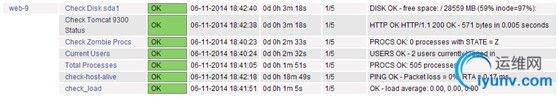
3 tomcat多端口监控报警
已经添加了tomcat930端口,现在再添加一个tomcat8300端口
3.1客户端的nrpe.cfg里面添加配置
[iyunv@webserver root]# vim /etc/nagios/nrpe.cfg
command[check_tomcat_8300_status]=/usr/lib/nagios/plugins/check_http -I 10.xx.xx.10 -p 8300 -u /xx_xx_xx/index.html -e 200 -w 5 -c 10
3.2 nagios服务器端
添加command命令
[iyunv@cache-2 etc]# vim ./objects/commands.cfg
define command{
command_name check_tomcat_8300_status
command_line $USER1$/check_http -I $HOSTADDRESS$ -p $PORT$ -u $URL$ -e $N200$ -w $Warning$ -c$Cri$
}
添加service服务
define service{
host_name webserver
service_description Tomcat_8300_Status
check_command check_nrpe!check_tomcat_8300_status
max_check_attempts 5
normal_check_interval 3
retry_check_interval 2
check_period 24x7
notification_interval 10
notification_period 24x7
notification_options w,u,c,r
contact_groups opsweb
}
3.3在nagios服务器上check下新添加的命令是否生效
[iyunv@cache-2 etc]# /usr/local/nagios/libexec/check_nrpe -H 10.xx.xx.10 -c check_tomcat_8300_status
HTTP OK HTTP/1.1 200 OK - 611 bytes in 0.003 seconds |time=0.003152s;5.000000;10.000000;0.000000 size=611B;;;0
[iyunv@cache-2 etc]#
看到命令已经生效。
3.4重启nagios服务器,查看结果
[iyunv@cache-2 etc]# service nagios reload
Running configuration check...
Reloading nagios configuration...
done
[iyunv@cache-2 etc]#
重启后,过3分钟,新的tomcat8300已经监控起来了,如下图所示:
为了验证tomcat的监控效果,在web服务器客户端,停掉tomcat的9300端口,一会就会收到报警email,也会在nagios页面看到红色报警提示,如下所示:
这标示2个nagios选项监控的是2个端口,一个9300,一个8300;
4添加新端口8200检测-e 200报错问题解决
[iyunv@webserver OCC_MANAGER_Web]# /usr/lib/nagios/plugins/check_http -I 10.xx.xx.10 -p 8200 -u /OCC_REPORT_Web/index.html -e 200 -w 5 -c 10
HTTP CRITICAL - Invalid HTTP response received from host on port 8200
[iyunv@webserver OCC_MANAGER_Web]#
4.1 直接访问tomcat服务以及indexhtml
http://10.xx.xx.10:8200/OCC_REPORT_Web/index.html是可以访问的,但是会跳转到
http://www.xxxx.xx/OCC_SSO_Web/login.htm?redirect=http%3A%2F%2F10.xx.xx.10%3A8200%2FOCC_REPORT_Web%2Findex.html的页面,证明web应用都是正常的,只是已经被跳转到别的域名页面而已。
4.2 –v详细分析
这个时候tomcat服务器是正常running的,而且web应用也是正常返回的,只是运行 看到这里大概意思是从8200端口获取无效的HTTP响应,因为这条命令最重要的是监控/OCC_REPORT_Web/index.html获取http信息并通过-e 200来判断http正常响应的OK状态,所以去掉报警的-w 5 –c 10参数,去掉-e 200的字符比对信息,看下check的返回信息。
[iyunv@webserver OCC_MANAGER_Web]# /usr/lib/nagios/plugins/check_http -I 10.xx.xx.10 -p 8200 -u /OCC_REPORT_Web/index.html
HTTP OK - HTTP/1.1 302 Found - 0.003 second response time |time=0.003367s;;;0.000000 size=317B;;;0
看到返回的是HTTP/1.1 302 Found查看Tomcat错误代码知道是产生了新的URL信息
……
301 Moved Permanently 客户请求的文档在其他地方,新的URL在Location头中给出,浏览器应该自动地访问新的URL。
302 Found 类似于301,但新的URL应该被视为临时性的替代,而不是永久性的。注意,在HTTP1.0中对应的状态信息是“Moved Temporatily”。
……
最后加入-v参数调试看详细的获取信息:
[iyunv@webserver OCC_MANAGER_Web]# /usr/lib/nagios/plugins/check_http -H www.xxxx.com -I 10.xx.xx.10 -p 8200 -u /OCC_REPORT_Web/index.html -v
GET /OCC_REPORT_Web/index.html HTTP/1.0
User-Agent: check_http/v1861 (nagios-plugins 1.4.11)
Connection: close
Host: www.xxxx.com
http://10.xx.xx.10:8200/OCC_REPORT_Web/index.html is 323 characters
STATUS: HTTP/1.1 302 Found
**** HEADER ****
Server: Apache-Coyote/1.1
Set-Cookie: ploccSessionId=45CD9C9921A5B89C59FCB2E34FE52734; Path=/
Location: http://www.xxx.com/OCC_SSO_Web/login.htm?redirect=http%3A%2F%2Fwww.xxx.com%2FOCC_REPORT_Web%2Findex.html
Content-Length: 0
Date: Thu, 12 Jun 2014 02:52:45 GMT
Connection: close
**** CONTENT ****
HTTP OK - HTTP/1.1 302 Found - 0.003 second response time |time=0.003268s;;;0.000000 size=323B;;;0
看到页面重定向到域名系统,tomcat服务器是正常运行的,所以302 Found也可以表示tomca服务器正常运转无误,因为架构是用的lvs负载均衡,所以如果动用跳转后的公用域名来判断的话,就不能确定是否是这个主机的tomcat,因为公用域名每次只对应其中一个tomcat服务,因为这里是监控具体的一台web服务器的tomcat,所以去监控302端口也是一个不错的办法,这里可以去修改客户端nrpe.cfg里面的8200端口的监控命令,改成监控tomcat的302状态值:
Vim /etc/nagios/nrpe.cfg
/usr/lib/nagios/plugins/check_http -I 10.xx.xx.10 -p 8200 -u /OCC_REPORT_Web/index.html -e 302 -w 3 -c 10
报错记录(一):NRPE:Unabletoreadoutput
[1402557345]SERVICEALERT:webserver;Tomcat_6100_OCC_SSO_Service_Status;UNKNOWN;SOFT;3;NRPE:Unabletoreadoutput
解决:一般是nrpe路径不对。
报错记录(二):CHECK_NRPE: Error - Could not complete SSL handshake.
[iyunv@cache-2 etc]# /usr/local/nagios/libexec/check_http -I 10.xx.3.xx -p 8100 -u /tradeAdmin/index.html
HTTP OK: HTTP/1.1 302 Found - 319 bytes in 0.064 second response time |time=0.064033s;;;0.000000 size=319B;;;0
[iyunv@cache-2 etc]#
[iyunv@cache-2 etc]# /usr/local/nagios/libexec/check_nrpe -H 10.xx.3.xx -c check_load
CHECK_NRPE: Error - Could not complete SSL handshake.
[iyunv@cache-2 etc]#
解决:/etc/nagios/nrpe.cfg里面没有添加nagios服务器主机ip地址
Vim /etc/nagios/nrpe.cfg
allowed_hosts=127.0.0.1,10.xx.xxx.xx1
之后重启nrpe,service nrpe restart;再去nagios服务器上验证OK:
[iyunv@cache-2 etc]# /usr/local/nagios/libexec/check_nrpe -H 10.xxx.3.xx -c check_load
OK - load average: 0.43, 0.17, 0.06|load1=0.430;15.000;30.000;0; load5=0.170;10.000;25.000;0; load15=0.060;5.000;20.000;0;
[iyunv@cache-2 etc]# |
|